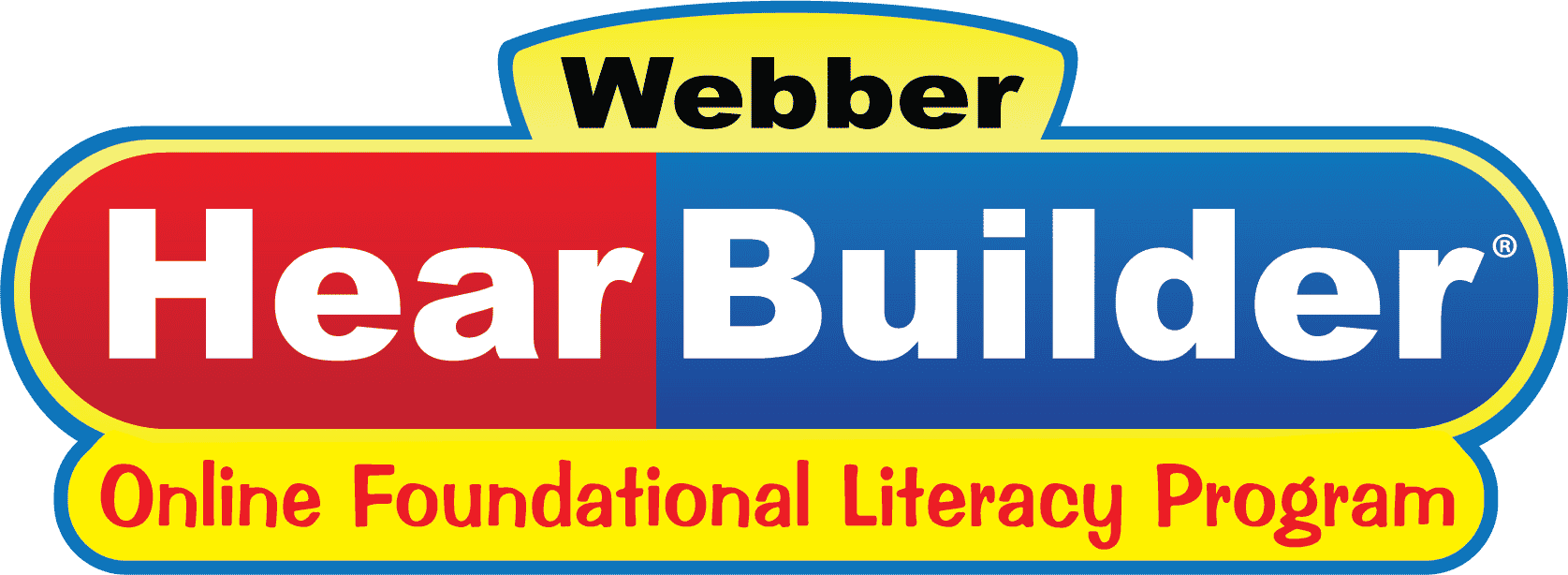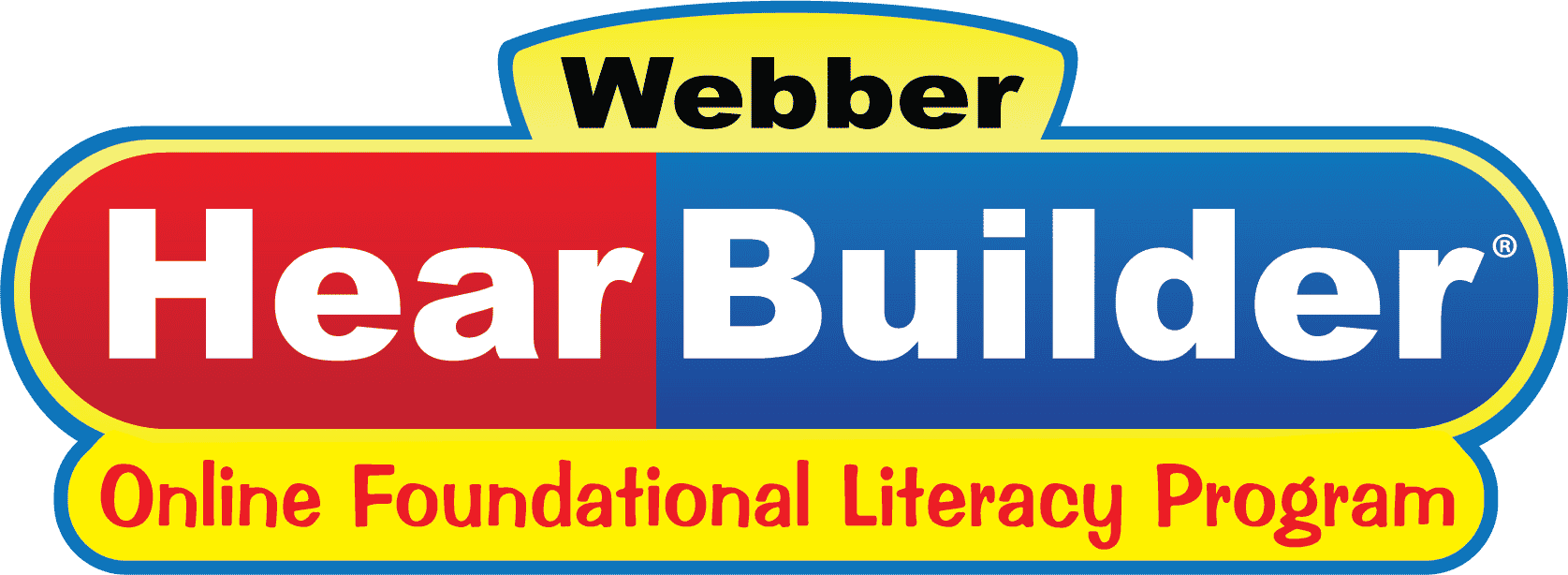Choose an activity
Each activity allows for play at three levels - LOW - MEDIUM - HIGH.
(The full versions of HearBuilder have many levels of play.)

Basic Directions
Click on the small red monkey.
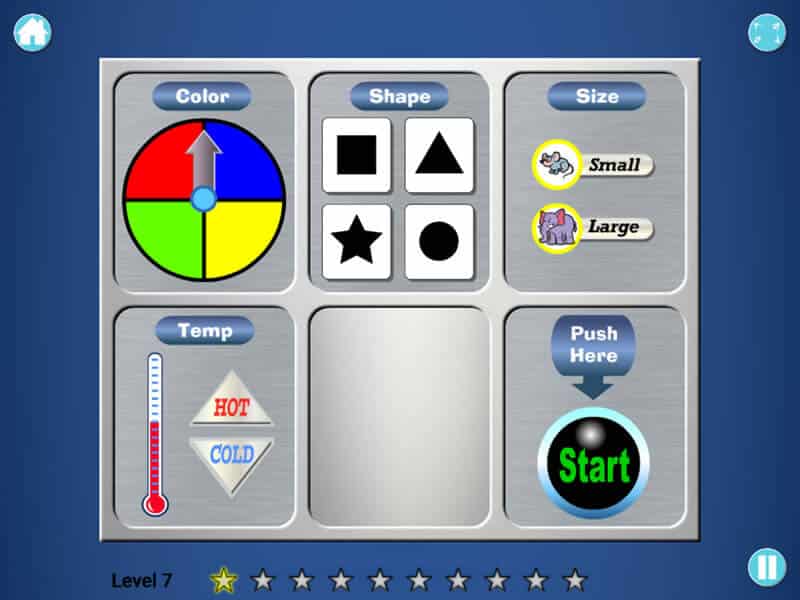
Sequential Directions
First set the color to red, next set the shape to square, then press "Start."
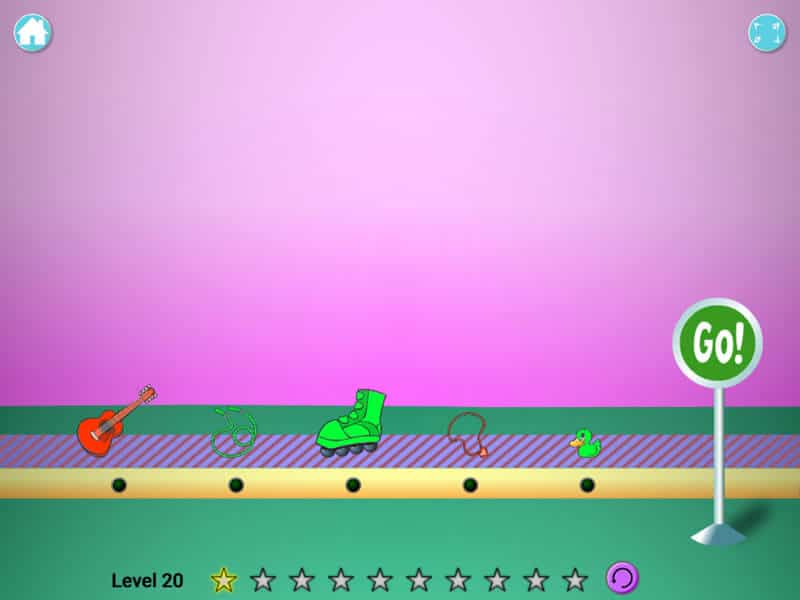
Quantitative and Spatial Directions
Choose the one green jump rope.
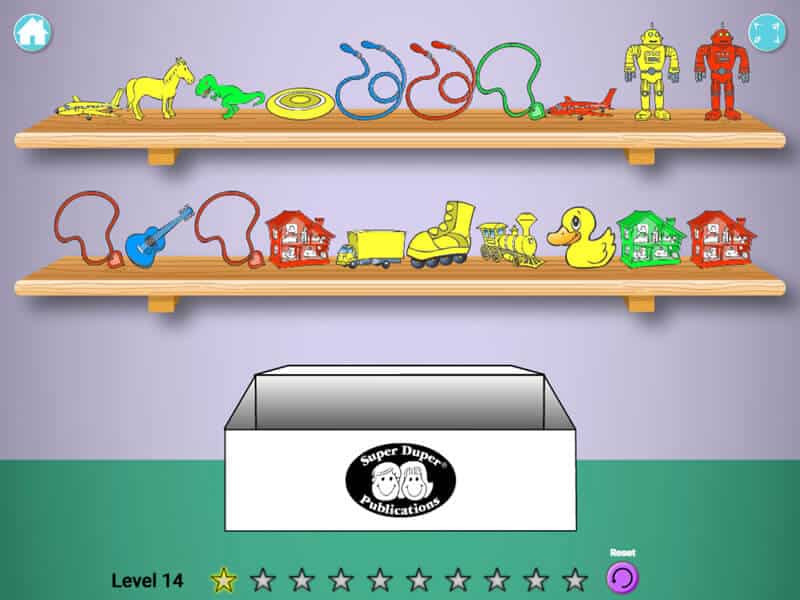
Temporal Directions
Before you put a robot in the box, put a guitar in the box.

Conditional Directions
If a robot is in the box, put the box on the large truck.
14-Day Free Trial
Help your students build a foundation for success with our fun, evidence-based software collection today.